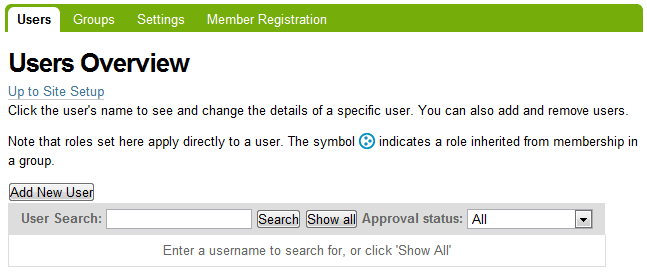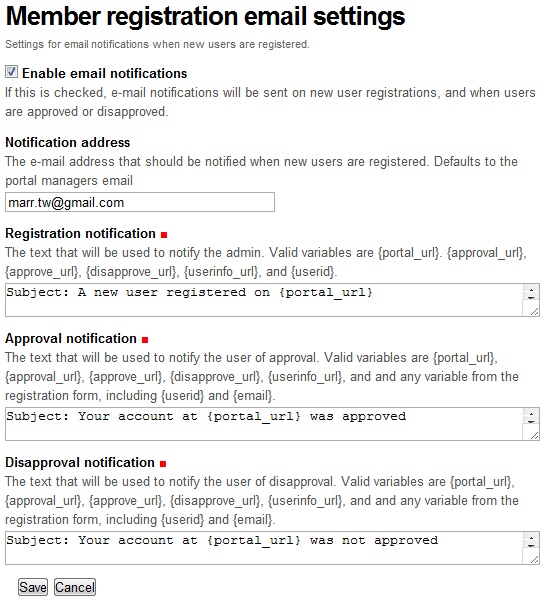Plone 4.2 的 Unified Installer 上架一段時日了,安裝用到的參數並沒改變,它搭配 Python 2.7.3 版本,在 Ubuntu 12.04 環境裡,接近完整的編譯訊息如下:
$ ./install.sh standalone --target=/home/marr/plone420 Stand-Alone Zope Instance selected Detailed installation log being written to /home/marr/Downloads/Plone-4.2-UnifiedInstaller/install.log Rootless install method chosen. Will install for use by system user marr Installing Plone 4.2 at /home/marr/plone420 Skipping libjpeg build Skipping readline build Installing Python-2.7.3. This takes a while... Installing distribute... Python build looks OK. Unpacking buildout cache to /home/marr/plone420/buildout-cache Compiling .py files in egg cache Copying Plone-docs Your platform's xml2/xslt are up-to-date. No need to build them. Copying buildout skeleton Fixing up bin/buildout Skipping static libxml2/libxslt build. Building Zope/Plone; this takes a while...
如果 xml2/xslt 需要編譯的話,就會顯示下列訊息:
Your platform's xml2/xslt are missing or out-of-date. We'll need to build them.
對於初學者,第一個叮嚀是,不要用 root 權限安裝 Plone 會比較單純。
從 4.0.7 昇級到 4.2 的過程,遇到幾個值得留意的訊息:
INFO PythonScripts Some of your Scripts have stale code cached. Since Zope cannot use this code, startup will be slightly slower until these Scripts are edited. You can automatically recompile all Scripts that have this problem by visiting /manage_addProduct/PythonScripts/recompile of your server in a browser. Converting to IIBTree for index `end`. Converting to IITreeSet for index `object_provides`. Converting to IITreeSet for index `Subject`. Converting to IITreeSet for index `getRawRelatedItems`. Converting to IIBTree for index `effective`. Converting index `UID` to UUIDIndex. Converting index `is_folderish` to BooleanIndex. INFO plone.app.upgrade Ran upgrade step: Add Member role to 'Portlets: View dashboard' permission INFO plone.app.upgrade Ran upgrade step: Install the CMFEditions component registry bases modifier
把 readline 支援放進 Python 是很重要的事,記得事先安裝 libreadline-dev 套件。
Warning: This Python does not have readline support. It may still be usable for Zope, but interacting directly with Python will be painful.
通常 Plone 開發團隊會等到主要平台的 Unified Installer 都就緒,才會在網頁發佈新版號正式釋出的消息,我關心的是 Linux 版本進度,必要時自行到 http://dist.plone.org/release/ 找檔案就行。